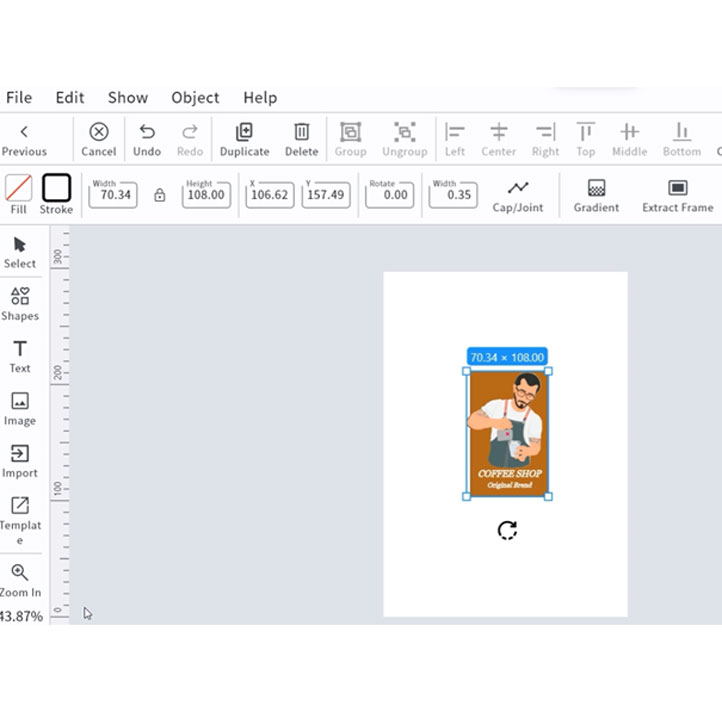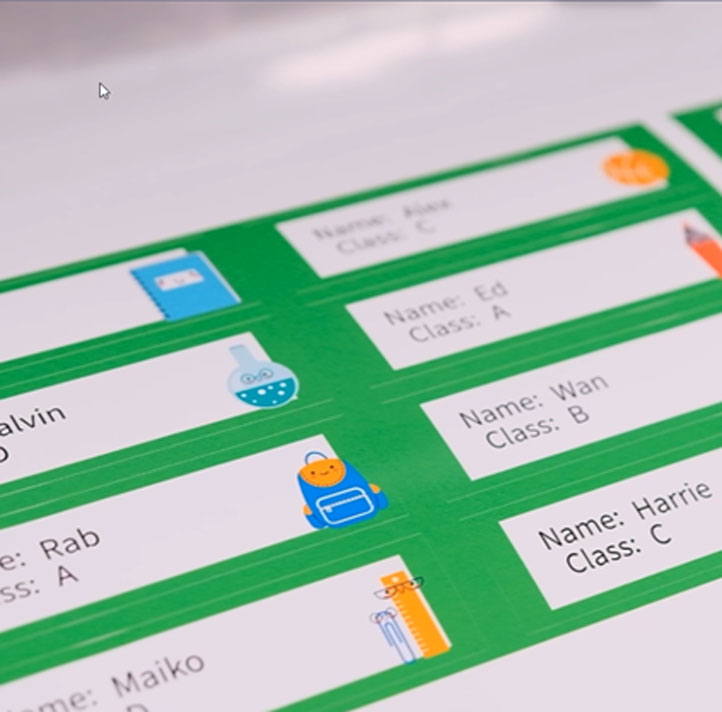Design Made Simple. Create With Ease.
Label and POP design made fast and intuitive
Simple Create, Powerful Results
Simple Create is Mimaki’s user-friendly design software that makes creating labels, stickers, and POP materials fast and easy, even for beginners. No professional design software and skills are needed.
With helpful tools like clipping, one-click background removal, automatic layout alignment, and a library of ready-to-use templates, anyone can start designing right away.
Personalisation is made easy through variable data printing, allowing names, serial numbers, or barcodes to be added quickly. Simple Create simplifies the entire process, from layout to print, saving time and reducing errors.
Whether you’re preparing custom packaging or retail signage, Simple Create is the smart, simple way to turn your ideas into high-quality printed results.
With helpful tools like clipping, one-click background removal, automatic layout alignment, and a library of ready-to-use templates, anyone can start designing right away.
Personalisation is made easy through variable data printing, allowing names, serial numbers, or barcodes to be added quickly. Simple Create simplifies the entire process, from layout to print, saving time and reducing errors.
Whether you’re preparing custom packaging or retail signage, Simple Create is the smart, simple way to turn your ideas into high-quality printed results.
What makes Simple Create so easy to use?
- One-Click Design Tools
 features like Clipping, Extract Frame, and Arc allow for instant design enhancements with a single click.Simple Create includes powerful one-click features like Clipping, Extract Frame, and Arc Text that let you instantly transform your designs. Whether you’re removing backgrounds, framing images, or curving text to fit a shape, these tools are designed to simplify common tasks and save time — making design work fast, easy, and stress-free.
features like Clipping, Extract Frame, and Arc allow for instant design enhancements with a single click.Simple Create includes powerful one-click features like Clipping, Extract Frame, and Arc Text that let you instantly transform your designs. Whether you’re removing backgrounds, framing images, or curving text to fit a shape, these tools are designed to simplify common tasks and save time — making design work fast, easy, and stress-free.
- Variable data printing
 easily personalise each print by importing CSV files to add unique text or images to every item.With built-in support for variable data, you can personalize each print by importing a CSV file. Automatically insert names, serial numbers, barcodes, or custom messages into your layout. It’s perfect for creating unique product labels, ID tags, or promotional items—without editing each one manually.
easily personalise each print by importing CSV files to add unique text or images to every item.With built-in support for variable data, you can personalize each print by importing a CSV file. Automatically insert names, serial numbers, barcodes, or custom messages into your layout. It’s perfect for creating unique product labels, ID tags, or promotional items—without editing each one manually.
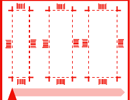
- Built-In Templates
 access a diverse range of templates for POP ads, seasonal decorations, and small articles, streamlining your design process.A rich collection of templates is included for creating seasonal displays, POP signage, stickers, and more. These professionally designed layouts give you a great starting point, so you can focus on customizing content rather than building from scratch. It’s ideal for quick turnarounds and consistent results.
access a diverse range of templates for POP ads, seasonal decorations, and small articles, streamlining your design process.A rich collection of templates is included for creating seasonal displays, POP signage, stickers, and more. These professionally designed layouts give you a great starting point, so you can focus on customizing content rather than building from scratch. It’s ideal for quick turnarounds and consistent results.
- Intuitive Interface
 designed for ease of use, the software requires no instruction manual, making it accessible for all users.Simple Create is built with ease-of-use in mind. Its clean layout and guided tools mean that even first-time users can get started right away—no instruction manual needed. Everything is laid out logically, so you can move from concept to print with confidence, even if you’re not a professional designer.
designed for ease of use, the software requires no instruction manual, making it accessible for all users.Simple Create is built with ease-of-use in mind. Its clean layout and guided tools mean that even first-time users can get started right away—no instruction manual needed. Everything is laid out logically, so you can move from concept to print with confidence, even if you’re not a professional designer.
Hardware Requirements
| Component | Type | |
| OS | Windows10 22H2 64bit or later, Windows11 23H2 or later | |
| Software Installation | Download from Microsoft Store | |
| Import | Image Files | JPEG/BMP/PNG/TIFF/GIF |
| Vector Files | SVG | |
| Export | Save | Simple Create proprietary formats (.scd, .scb, .scj) |
| Output | RasterLink output | ✔ |
| Cutter output | ✔ Direct output | |
| Number of templates available | 343 | |
| Supported languages | Japanese, English | |
Request more information
Submit your credentials for more information about this software. Our local dealer will contact you.
Request infoRequest a demonstration
Enjoy a personalised demonstration, virtually or in person, and understand in depth how our software can maximise your production output.
Book SessionSimple Create software can be downloaded from the Microsoft Store